1. Introduction: Can First Article Inspection Reports Construction Be More Convenient and Intuitive?
In most experiences, First Article Inspection (FAI) reports are typically created directly using Excel. While Excel is a powerful tool, the process often becomes time-consuming and labor-intensive when not supported by dedicated software, feeling akin to a “homegrown” approach. The manual input, calculation, and formatting steps not only affect efficiency but also increase the likelihood of errors. Furthermore, many market software solutions encounter significant challenges when exporting to Excel; if the settings are poor or the format is incorrect, the export process can be fraught with difficulties, leading to a significant loss of data integrity. Even after exporting to Excel, users may still revert to traditional methods for entering measurement data and manually comparing ballooned drawings, resulting in insufficient digital integration.
2. Common Challenges: Digital Integration Issues in Exporting FAI Reports to Excel
When using other commercial software for FAI reporting, common challenges include:
- Cumbersome and Time-Consuming Processes: Manual export and formatting settings are numerous, resulting in low overall efficiency.
- Risk of Data Errors: When converting data between different systems, there is a potential for omissions or errors.
- Difficulty Synchronizing Drawings with Inspection Data: Simple Excel tables cannot fully represent drawing information, increasing the risk of inaccuracies.
- Automatic Content Recognition Is Not Fully Reliable: Automated processes such as OCR recognition can cause more troubles if the settings are poor or the recognition success rate is low.
3. A New Solution for FAI Reports: The Integrated Advantages of Dimen Pro
In contrast to traditional FAI software processes, Dimen Pro offers a brand new solution with its Excel Add-in specifically designed for FAI:
- Complete FAI Templates, Ballooning Drawings, and Inspection Processes Directly in Excel: No external tools are required, eliminating cumbersome export steps.
- Drawing Viewer and Balloon Tracking Functionality: Dimen Pro’s built-in Drawing Viewer allows users to easily verify inspection points on engineering drawings without wasting time searching for ballooned dimensions.
- Validation and Marking: During dimension verification in Excel, data exceeding tolerance limits will be marked, helping users quickly identify issues without needing to set any formulas.
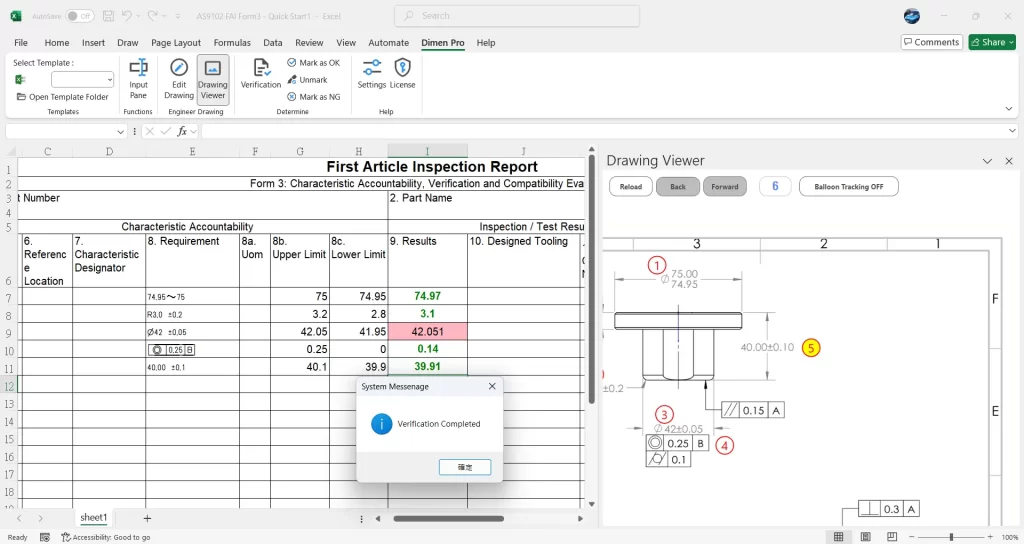
4. Case Study: Efficiency Improvement Instances Using Dimen Pro
For example, engineers can create inspection templates within the Add-in and share them with quality inspectors, who can then directly open the Excel file to view the drawings and conduct measurements. Additionally, on-site personnel can utilize the validation function to quickly confirm the accuracy of data after entering dimensions. For specific examples, please refer to our previous case studies, which demonstrate how efficiency can be enhanced.
5. Conclusion: Choosing a More Efficient FAI Reporting Process
In summary, using Dimen Pro can significantly enhance the efficiency of First Article Inspection reporting, not only saving time and reducing error rates but also improving data accuracy. Moreover, it is cost-effective and can be easily deployed across multiple units. Consider transitioning to this more convenient integrated FAI solution to bring revolutionary changes to your workflow.
