Dimen Pro manages licenses through Softworkz. You can enter the license management page through the following link.
Log in via Activation code #
Enter the product activation code you are using in the License Code field, enter the password you set during activation in the Password field, and you can log in to confirm.
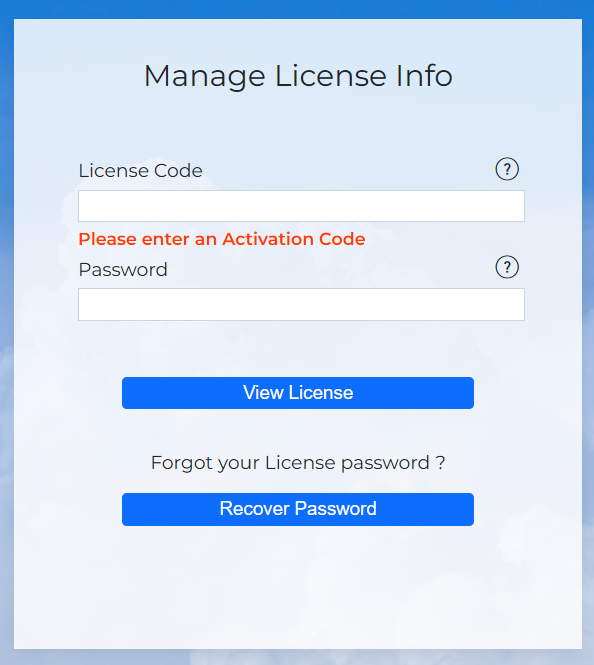
Forgot Activation code #
If you do not remember your product serial number, please enter the email address registered with the serial number in Resend License Info, and the system will send the serial number information to you (if you have not received it, please pay attention to your spam box)
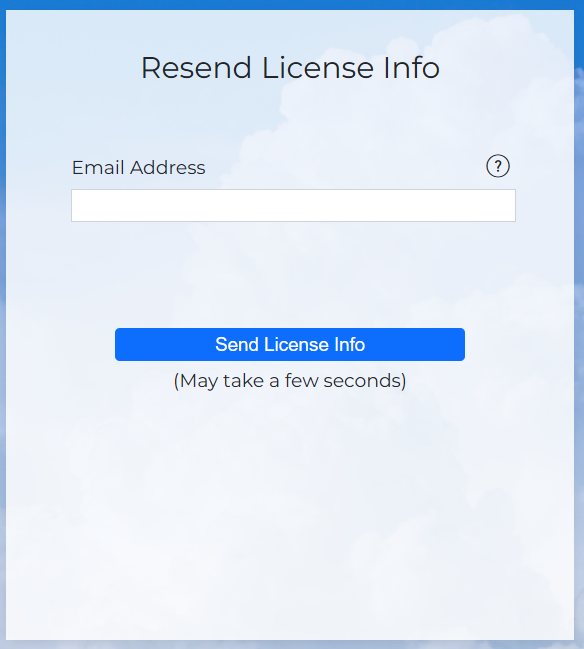
Forgot Password #
If you forget your password, please enter your serial number in the License Code field, click Recover Password, and follow the instructions to reset your password.
